ZSH FTW!!!!
- Install zsh
sudo apt update
sudo apt install zsh- Check if you have ZSH installed:
which zshIf everything is fine , you should see:
/usr/bin/zsh- Set ZSH as default shell
chsh -s $(which zsh)You may need to log out the current user and log back in.
Then uou will need to set up the default configuration.
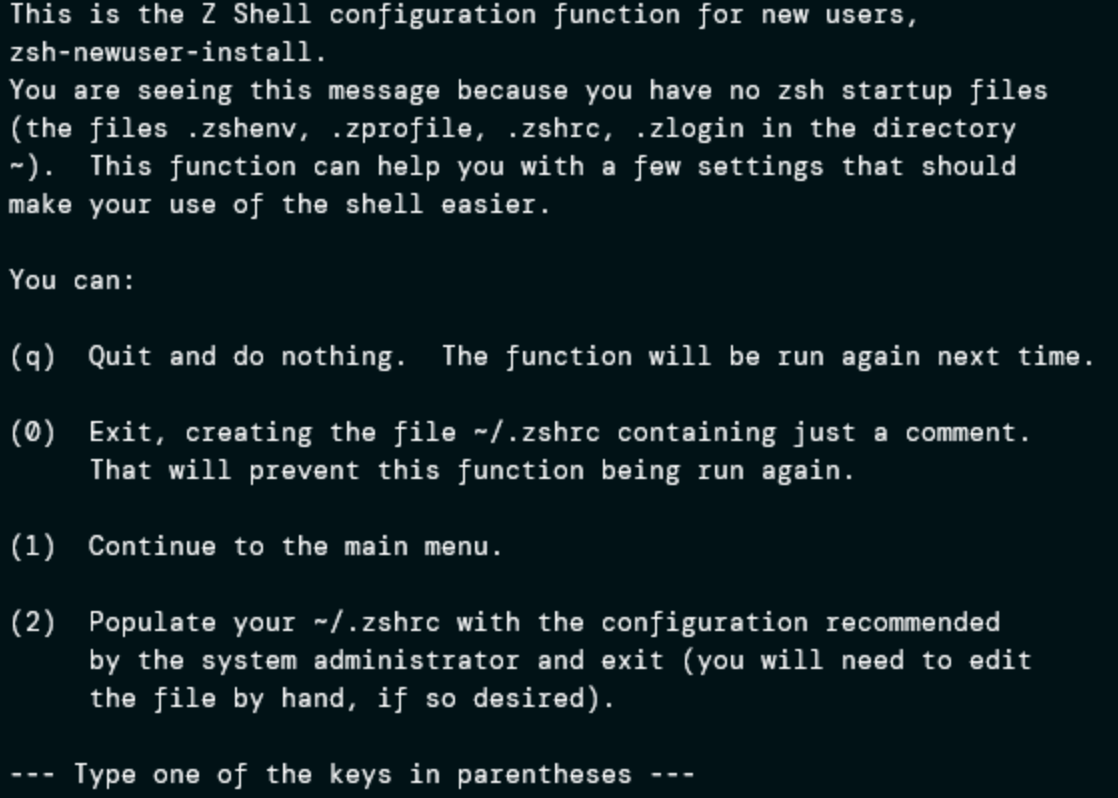
select 0, which will create an empty .zshrc configuration file. \
Install oh-my-zsh
sh -c "$(curl -fsSL https://raw.github.com/ohmyzsh/ohmyzsh/master/tools/install.sh)"Install plugins:
git clone https://github.com/zsh-users/zsh-autosuggestions ${ZSH_CUSTOM:-~/.oh-my-zsh/custom}/plugins/zsh-autosuggestions
git clone https://github.com/zsh-users/zsh-syntax-highlighting.git ${ZSH_CUSTOM:-~/.oh-my-zsh/custom}/plugins/zsh-syntax-highlighting
nano .zshrcadd these values
plugins=(git zsh-autosuggestions zsh-syntax-highlighting)Reload the ZSH configuration:
source .zshrc LinkedIn
LinkedIn Twitter
Twitter GitHub
GitHub